I’m in my local Starbucks working remotely, working efficiently (with dual monitors!) using Microsoft’s Hololens.
Each time I return to this store and sit in this room, my decorations, like while working in an office, are here to make me happy, I have a 70” main screen to work on (and a few others), my OneDrive has all of my sync’d documents, and I can get right to work.
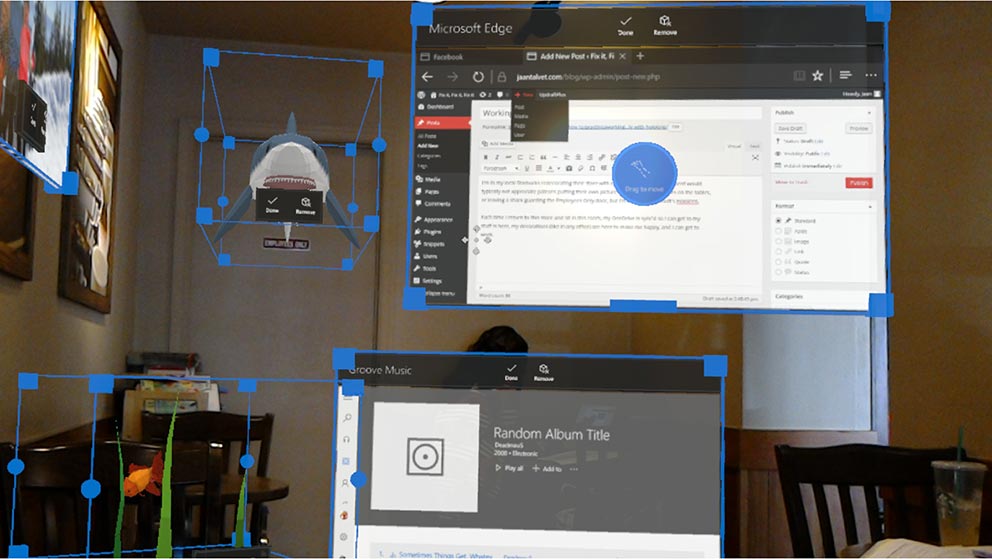
Feel Free to Move About
It took me a few day of experimenting and playing around with this amazing new tool to really get it. Sure, it was fun putting holograms in ridiculous places around the house, the [few good] games are mind blowing, and it’s just plain cool to put a 100” movie screen where ever you want, but it’s really more than that. This is liberation from being stuck at a desk (OK, you could use a laptop), or having to use a fixed sized screen (hah! can’t change this on your laptop now can you). You are untethered from traditional working environments. I don’t mean unhitched from data, but rather that fixed environment where you have your screen, keyboard, tower/laptop+docking station.
Hands-free Video Entertainment
It hit me while I was cooking breakfast. I typically will put on a set of Bluetooth headphones, stream a podcast or some news like Tekthing on YouTube, and listen remotely while in the kitchen. I could bring my laptop in there but I’d rather not splatter egg batter on the screen. Also, anything that has been in close personal contact with airline tray tables and their world class collection of traveler sneezes is banned from my kitchen. Now, I’ll just hang a 50” screen somewhere while I cook and dismiss it when I’m done.

Rethink your Decorations
I see lots of people putting TV’s over their fireplace as their centerpiece. I personally don’t think the big, flat black boxes are that attractive and prefer works of art. Now I don’t have to choose. I can plop down on the couch and put huge TV over the fireplace, watch NetFlix or something, and don’t want to choose between decor and entertainment.

Take a Break From Your Desk
Tired of sitting at your desk but still need to get work done? Go sit on the couch and tile the walls with your apps. You could bring your laptop, they are sometimes heavy, get hot on your lap, or maybe you just prefer working with multiple screens. While in a meeting, you can leave pertinent information floating in your field of view for quick reference. Just like I noted my impulse to touch my desktop screen after working on a touch-screen laptop after a while, now I find myself just expecting to be able just ask Cortana for something while walking around. It has changed my thinking process.
I leave info where it need it. There is a Twitter feed off to the side of my work environment so I’m not distracted by the toaster popups every time someone tweets something. I have a Duolingo window floating across from my armchair so when I plop down to relax it reminds me that I should be brushing up on Spanish. Muy Bien!
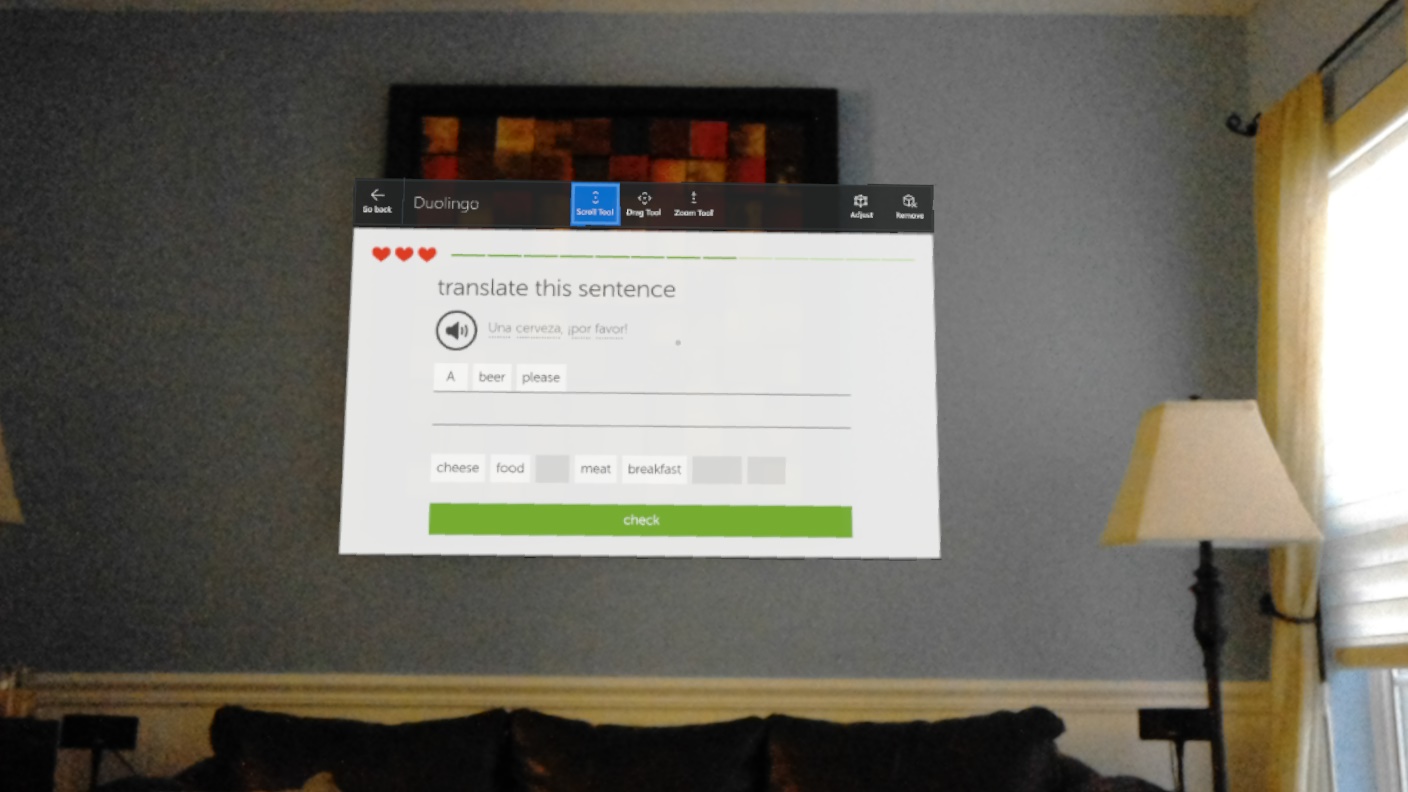
Think Beyond the Screen
I can see a wave of applications hitting in the next few months as more developers get their hand of this new tool. It will dawn on them too, that we have to think beyond being stuck behind a screen. Being able to augment your environment, and having those digital assets recognize physical objects, will open great new possibilities.